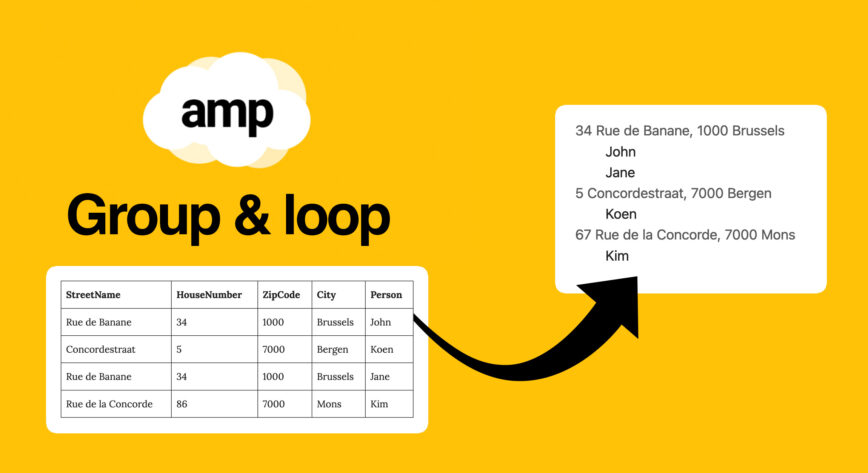This article showcases how to successfully group and display Data Extension records using AMPscript in Salesforce Marketing Cloud.
Premise
Consider a Data Extension that contains the records of people’s names and their home addresses split in 4 different fields:
| StreetName | HouseNumber | ZipCode | City | Person |
| Rue de Banane | 34 | 1000 | Brussels | John |
| Concordestraat | 5 | 7000 | Bergen | Koen |
| Rue de Banane | 34 | 1000 | Brussels | Jane |
| Rue de la Concorde | 86 | 7000 | Mons | Kim |
Our goal is to group the people living at the same address, for better data visualisation and readability:
| 34 Rue de Banane, 1000 Brussels | John |
| Jane | |
| 5 Concordestraat, 7000 Bergen | Koen |
| 86 Rue de la Concorde, 7000 Mons | Kim |
Let’s discover how to achieve this using AMPscript language in Salesforce Marketing Cloud.
Solution
AMPscript is a simple and practical scripting language, but it can also be puzzling when dealing with more complex use cases.
In order to start grouping, we first need to compile the full home addresses from 4 different fields in each record.
Instead of using AddObjectArrayItem method, we are going to simplify our code with BuildRowSetFromString, that builds an iterable object from a String.
We just need to make sure that each full address ends with a separator (such as “|”) and we only add an address to the String if it doesn’t already exist.
SET @Addresses = ""
FOR @i = 1 TO @DataExtensionRowCount DO
SET @Row = Row(@DataExtensionRows, @i)
SET @StreetName = Field(@Row, "StreetName")
SET @HouseNumber = Field(@Row, "HouseNumber")
SET @ZipCode = Field(@Row, "ZipCode")
SET @City = Field(@Row, "City")
SET @Address = CONCAT(@HouseNumber, " ", @StreetName, ", ", @ZipCode, " ", @City)
IF INDEXOF(@Addresses, @Address) == 0 THEN
SET @Addresses = IIF(EMPTY (@Addresses), CONCAT(@Address), CONCAT(@Addresses, "|", @Address))
ENDIF
NEXT @iThe result of this code (variable @Addresses) will be the following:
Rue de Banane 34, 1000 Brussels|Concordestraat 5, 7000 Bergen|Rue de la Concorde 86, 7000 Mons|We can now use BuildRowSetFromString to create iterable rows for the next step:
SET @AddressRows = BuildRowsetFromString(@Addresses, '|')Which consists of looping through each full address and inside each loop, go over each record of the Data Extension where the combination of the 4 fields matches the full address:
SET @AddressRows = BuildRowsetFromString(@Addresses, '|')
FOR @i = 1 TO ROWCOUNT(@AddressRows) DO
SET @AddressRow = Row(@AddressRows, @i)
SET @AddressFromString = Field(@AddressRow, 1)
OUTPUT(CONCAT(@AddressFromString))
FOR @j = 1 TO @DataExtensionRowCount DO
SET @Row = Row(@DataExtensionRows,@j)
SET @StreetName = Field(@Row, "StreetName")
SET @HouseNumber = Field(@Row, "HouseNumber")
SET @ZipCode = Field(@Row, "ZipCode")
SET @City = Field(@Row, "City")
SET @Person = Field(@Row, "Person")
SET @Address = CONCAT(@HouseNumber, " ", @StreetName, ", ", @ZipCode, " ", @City)
IF @Address == @AddressFromString THEN
OUTPUT(CONCAT(@Person))
ENDIF
NEXT @j
NEXT @iAnd that’s how we can bend AMPscript to our will! Loop after loop, inside loop!
Full code
In order for the full code to work, please add the field Active to your Data Extension with a default value set to True.
This will allow AMPscript to fetch all the records at once (2500 max).
<dl>
%%[
SET @DataExtensionRows = LookupRows("MyAddresses", "Active", "True")
SET @DataExtensionRowCount = ROWCOUNT(@DataExtensionRows)
SET @Addresses = ""
FOR @i = 1 TO @DataExtensionRowCount DO
SET @Row = Row(@DataExtensionRows, @i)
SET @StreetName = Field(@Row, "StreetName")
SET @HouseNumber = Field(@Row, "HouseNumber")
SET @ZipCode = Field(@Row, "ZipCode")
SET @City = Field(@Row, "City")
SET @Address = CONCAT(@HouseNumber, " ", @StreetName, ", ", @ZipCode, " ", @City)
IF INDEXOF(@Addresses, @Address) == 0 THEN
SET @Addresses = IIF(EMPTY (@Addresses), CONCAT(@Address), CONCAT(@Addresses, "|", @Address))
ENDIF
NEXT @i
SET @AddressRows = BuildRowsetFromString(@Addresses, '|')
FOR @i = 1 TO ROWCOUNT(@AddressRows) DO
SET @AddressRow = Row(@AddressRows, @i)
SET @AddressFromString = Field(@AddressRow, 1)
OUTPUT(CONCAT('<dt>',@AddressFromString,'</dt>'))
FOR @j = 1 TO @DataExtensionRowCount DO
SET @Row = Row(@DataExtensionRows,@j)
SET @StreetName = Field(@Row, "StreetName")
SET @HouseNumber = Field(@Row, "HouseNumber")
SET @ZipCode = Field(@Row, "ZipCode")
SET @City = Field(@Row, "City")
SET @Person = Field(@Row, "Person")
SET @Address = CONCAT(@HouseNumber, " ", @StreetName, ", ", @ZipCode, " ", @City)
IF @Address == @AddressFromString THEN
OUTPUT(CONCAT('<dd>',@Person,'</dd>'))
ENDIF
NEXT @j
NEXT @i
]%%
</dl>
Have I missed anything?
Please poke me with a sharp comment below or use the contact form.